# Topics To Be Covered In This Post #
- What I did this week
- What I plan to do next
# Enable Secure Mode #
Till now, our testing of the AGL Demo Control Panel was being conducted in Insecure mode, i.e. SSL encryption was disabled when connecting to the server (had to run both with the --insecure flag).
This week, I made progress in enabling secure communication between the Kuksa-val-server and the Kuksa-client by using the AGL-signed CA.pem certificate and specifying the --tls-server-name to Server.
Command line:
kuksa-client --ip <kuksa ip-addr> --cacertificate ./assets/CA.pem --tls-server-name Server
Testing the new implementation,
import os
import kuksa_client as kuksa
import time
# AGL CA file
ca_file = "./assets/CA.pem"
config = {
"ip": '10.42.0.95',
"port": "8090",
'protocol': 'ws',
'insecure': False,
'cacertificate': ca_file,
'tls_server_name': "Server",
}
token = os.path.join(os.path.expanduser("~"),
f".local/lib/python3.10/site-packages/kuksa_certificates/jwt/super-admin.json.token")
class Test_class():
def __init__(self):
try:
self.client = kuksa.KuksaClientThread(config)
self.client.start()
time.sleep(1)
self.client.authorize(token)
except Exception as e:
print(e)
print("Could not connect to Kuksa")
def do_test(self):
self.client.setValue("Vehicle.Speed", "100", 'value')
if __name__ == "__main__":
test = Test_class()
test.do_test()
print("Done")
The kuksa-client configuration has now been updated to use the same logic, hence both the server and the client can connect in secure mode.
# Switched to Carbon Icons. #
I also updated the icons being used, from feather icons to carbon icons, and removed the various redundant assets from the project.
Updated Look
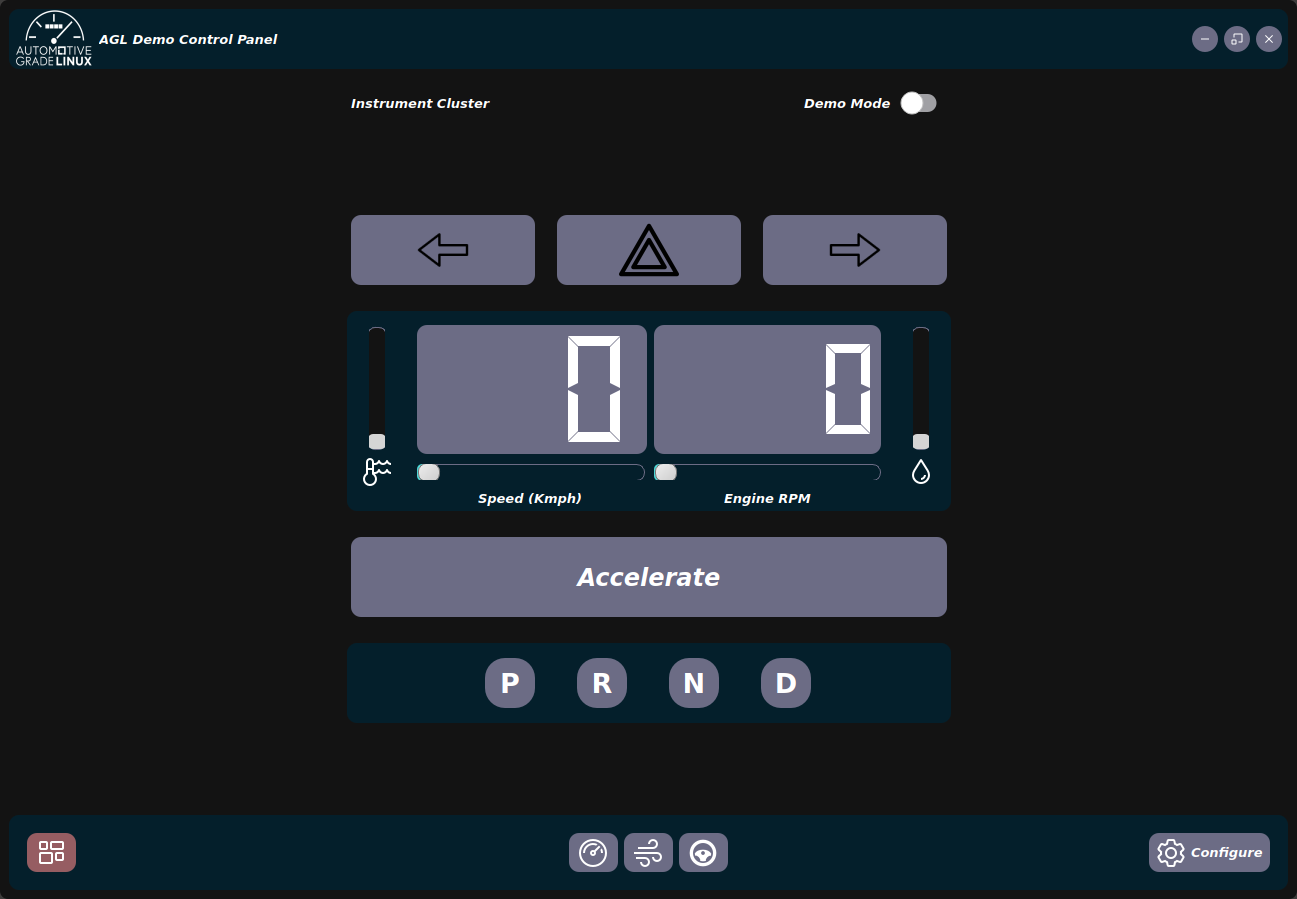
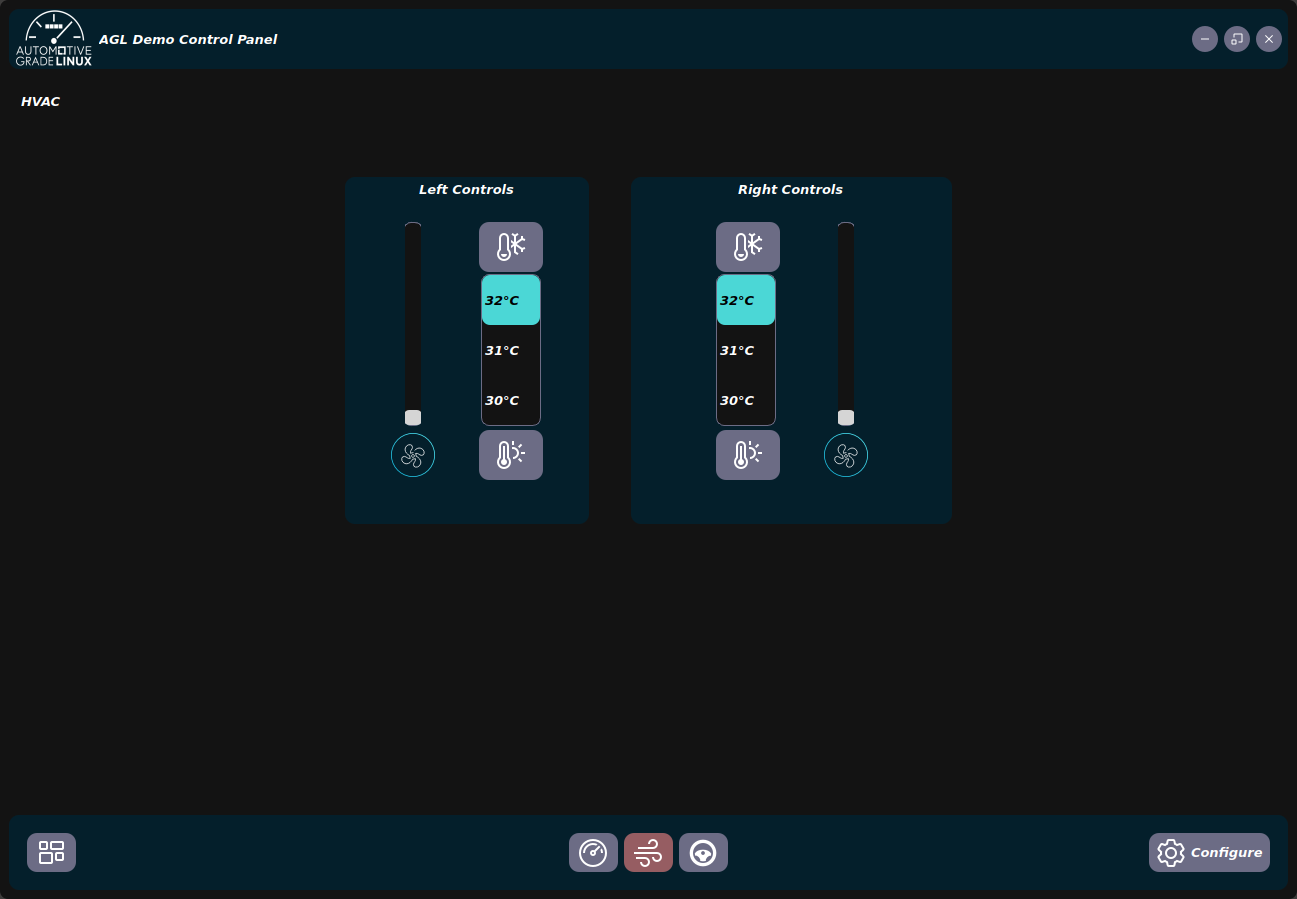
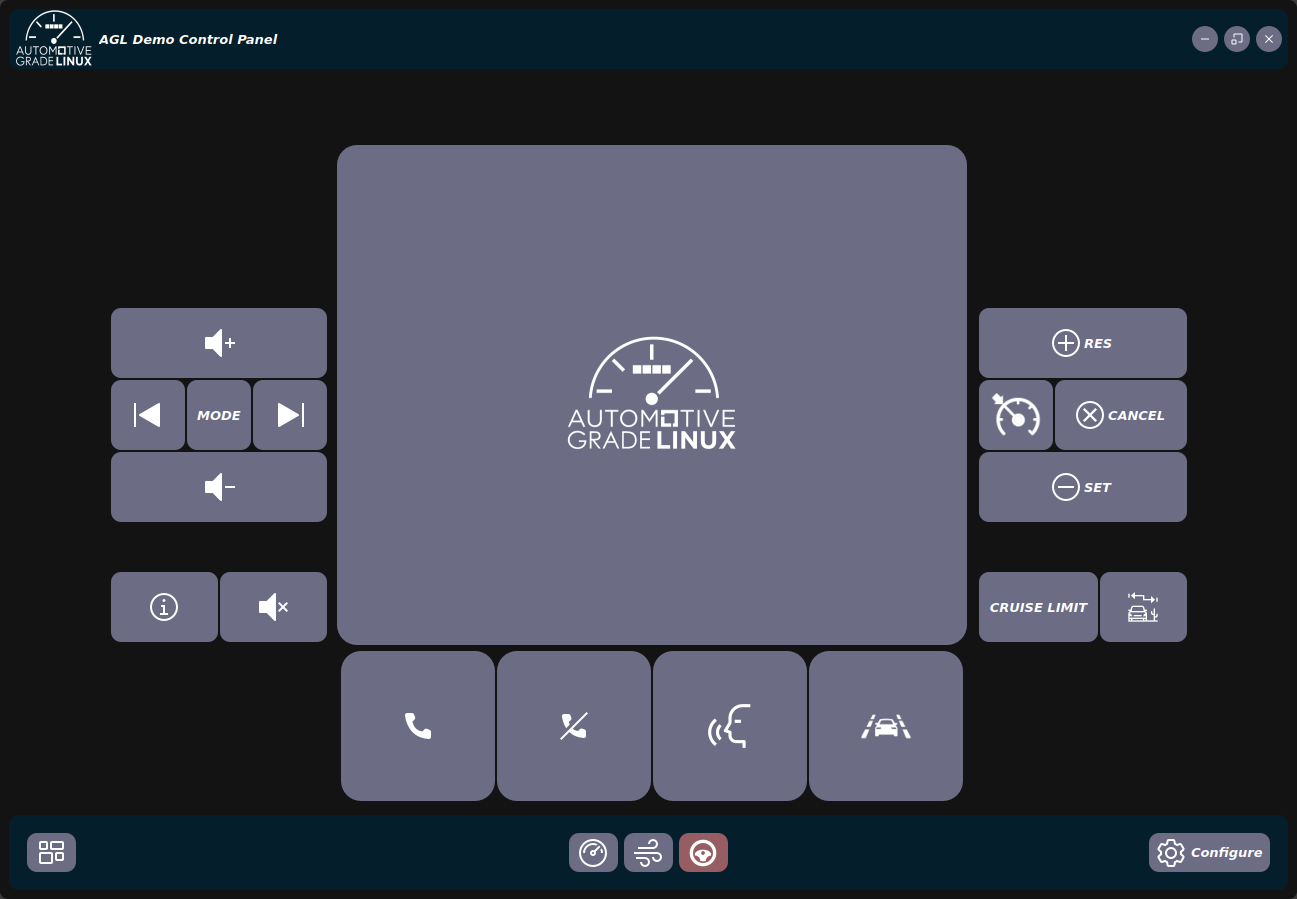
This week, I made some changes in the UI_Handler module such that in the revised version of the FaderWidget, the QPropertyAnimation object animates the opacity of the QGraphicsOpacityEffect applied to the new widget. The animation starts when the start method of the QPropertyAnimation object is called.
The QEasingCurve.OutCubic easing curve is used to make the transition smoother. When the animation is finished, we close the old widget and show the new one.
Additionally, I also added an animation to move in and out of the Dashboard such that the Navigation bar collapses when in the Dashboard as the user can use the navigation tiles instead.
# What Next? #
- Upload to Gerrit and issue patches based on review.
- Improve Error Handling.
- Start documentation and improve README.

